This Graphic Design Video Tutorial teaches you how to create a basic business card design in Adobe Illustrator Creative Suite 3. We first start with a business card template I designed which you can get by clicking the image below.
That template shows where the bleeds should extend to and the margin where you text and logo should not go past. In this tutorial I take a generic logo I designed for the purpose of the video tutorial and show you the elements and ways it can be put together.
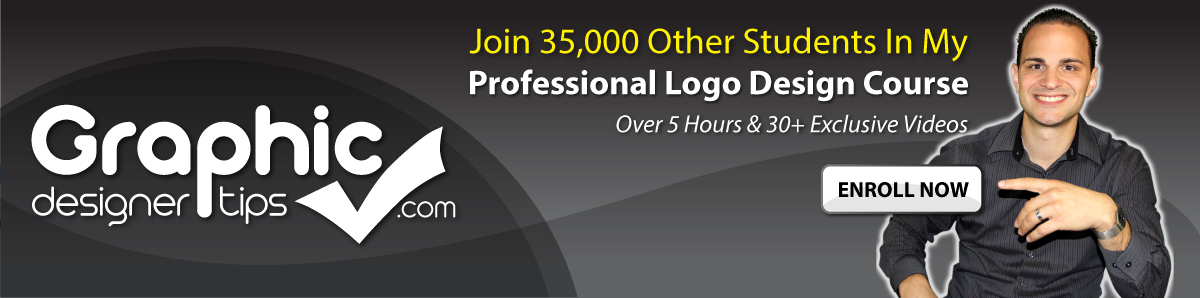





Thank you for your helpful tips and .pdf template. Loved your video tutorial..very useful. Keep up the good workl!
No problem…glad you liked it. BTW no pun intended, but i LOVE your domain name! LOL
Hey there stephen my name is sam and i’m based in london. I’ve been on your youtube page often and like what you do, i’m 22 and a media entrepreneur basically, i love filming, photography, design and networking so i can relate to your work. If ever you are down UK i would love to have you as a speaker at a media workshop i currently teach at my youth centre. oh and if i could trade for some tips on, not necessarily graphic work but in general how you manage to organise your work to look professional i would return by doing you a better website than you have now 🙂 just trying to hustle haha. cheers
Sam, if you can take care of my expenses, I will be there next week. LOL Thanks for commenting 🙂
Well that is what exactly i was looking for. illustrator is kind of headache for me. What my next move is, is to find out the way to manipulate the background texture. Hope you can help with that.