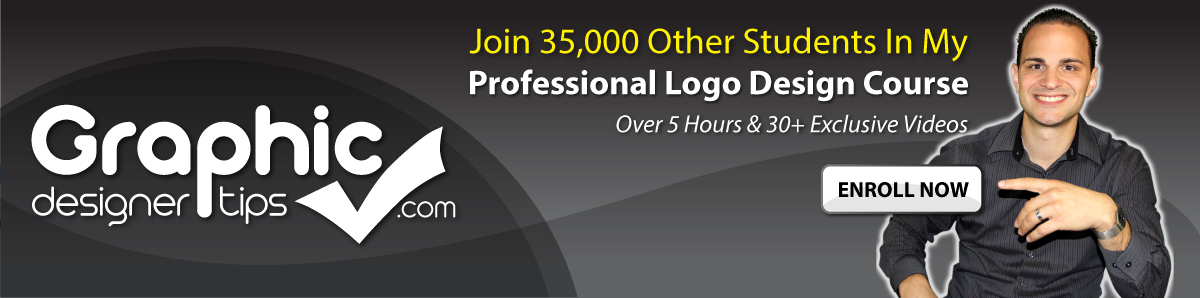Finally Adobe has listened to its users and made it more affordable to upgrade and be on the same page as everyone else. For years, I was using Adobe Creative Suite CS3. It did enough of what I needed, but the truth was that it was to expensive to upgrade only to know that I would have to upgrade again in a few years. Well those days are over and the Adobe Creative Cloud days are here. Basically you’ll agree to a monthly subscription service where you’ll pay anywhere from $30- $50 per month and have over $10,000 worth of programs with automatic updates. The Adobe Creative Cloud serves two purposes: a cloud based platform and an applications area.
1. Adobe Cloud Storage
We have all recently grown accustom to the cloud based technologies in the last few years. Adobe makes it easier to store your files on Adobe’s servers, save them in one place and open them in another. You start out with around 200GB of space and in addition, Adobe has come out with a bunch of touch apps that are made specifically for you to use on your tablets. Imagine working on a Photoshop file at home, then continuing it on your tablet while on the train ride to work. Amazing stuff here!
2. CS6 Programs
The Adobe Creative Cloud includes all of the creative 6 programs. It’s like going shopping, you basically choose what you want to install, click install and then it appears on your computer ready to go.