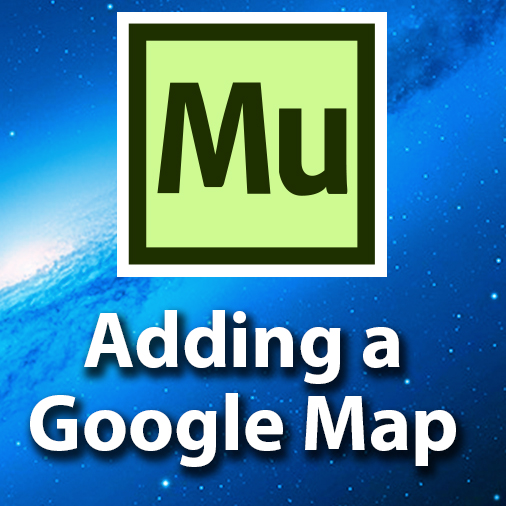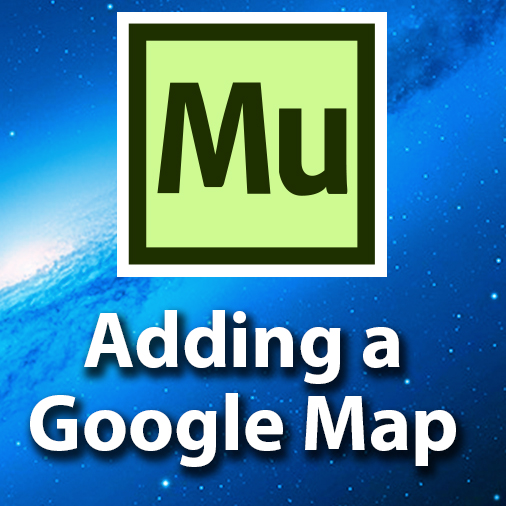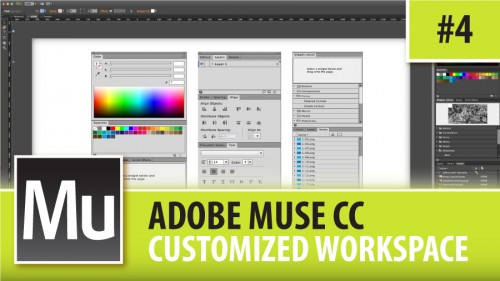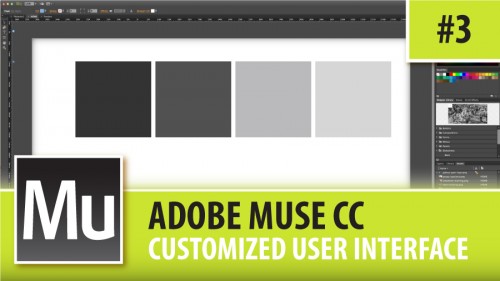What's New
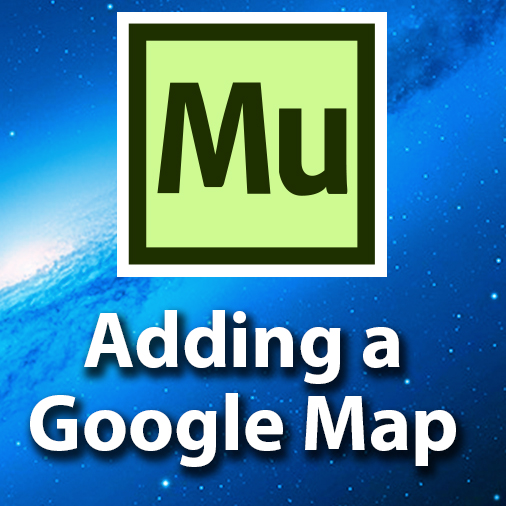
Adding a Google Map to your Adobe Muse website is so quick and easy…

Adding a background image in Adobe Muse is so quick and easy to do.…

Adobe Muse makes it so easy to add individual pages and master pages on…

Adobe Muse website design software makes it extremely easy to import images and then…

Navigation in any website is one of the most important things because it will…

Welcome to episode #5 of my new Adobe Muse CC 2014 tips series where…
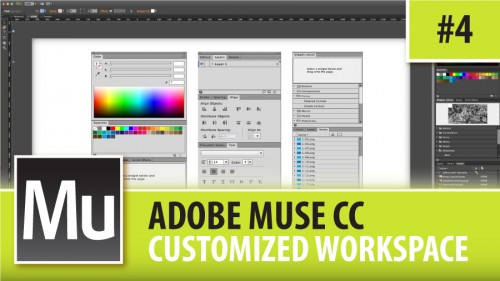
Welcome to episode #4 of my new Adobe Muse CC 2014 tips series where…
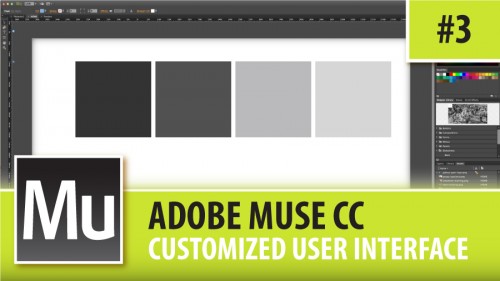
Welcome to episode #3 of my new Adobe Muse CC 2014 tips series where…

Welcome to episode #2 of my new Adobe Muse CC 2014 tips series where…

Welcome to episode #1 of my new Adobe Muse CC 2014 tips series where…

This is the introduction video about my new weekly Adobe Muse CC Quick Tip…

Using The Scale Tool Makes Everything Flow In so many cases with Adobe Illustrator…

Learning about Fills and Strokes in Adobe Illustrator Creative Suite 3 is a basic…

The Eyedropper Tool is one of my most favorite tools in the Adobe Illustrator…

Patterns in Adobe Illustrator are so much fun. There are 3 ways to get…

What Is A Stroke and How Do You Use Them? In the Design world,…

This Graphic Design Video Tutorial teaches you how to create a professional flyer.

On your journey as a Graphic Designer, you will all of a sudden become…

This Graphic Design Video Tutorial teaches you how to create a basic business card…

Using The Pen Tool For Clipping Masks Sometimes you will creating clipping masks of…